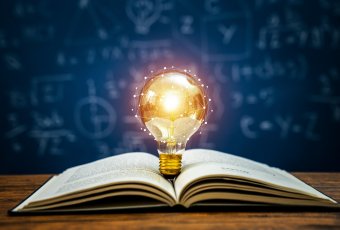IMPLEMENTATION, TECHNOLOGY | April 27, 2022
4 Virtual Visit Best Practices for Serious Illness Conversations
Reading Time: 3 minutes

As COVID-19 infections surged in 2020, the U.S. federal government stepped in with policy waivers to help overcome the biggest obstacles to telehealth, and medical associations released practice guidelines. Within weeks, there was as much as a ten-fold increase in virtual doctor visits.
The increased adoption of telehealth revealed the enormous potential of telehealth to transform healthcare delivery, even beyond the pandemic. Advance care planning (ACP) and serious illness conversations emerged as crucial health services that needed to be prioritized and could be provided virtually.
Here are four best practices for conducting effective serious illness discussions with your patients:
-
Get comfortable with the technology
The virtual environment should incorporate all the tools necessary to facilitate therapeutic communication. Knowing how to use telehealth technology will allow for more seamless and effective serious illness discussions. Some things to keep in mind:
- Understand how to use and test the technology and equipment
- Learn how to use available tools, such as screen sharing, to enhance patient engagement and shared decision making
- Ensure suitable placement of the camera, microphone, and speakers
- Set up adequate broadband internet for quality connections
- Establish a backup plan (telephone, alternate connection) and know who to contact for troubleshooting
- Get training on how to use the technology, if necessary
-
Prepare for a productive encounter
To successfully engage a patient in a conversation about prognosis, values, and goals, proper setup is crucial. In a research article published in Journal of General Internal Medicine, the authors point out: “A virtual setup that minimizes distractions and conveys professionalism can put the patient at ease and promote a therapeutic alliance. Conversely, an encounter without adequate setup or riddled with technological difficulties can detract from clinical time, erode patient trust, and adversely affect patient experience.”
Best practices for preparing a virtual setting that promotes patient-centered care and instills comfort, trust, and confidence include:
- Record yourself and review the video before any actual telehealth consults to get a patient’s perspective of your “webside manner”
- Make sure your background is uncluttered and professional with minimal distractions
- Ensure the space has adequate lighting
- Dress professionally just as you would during an in-person visit
- Make sure the clinical space is private and secure for HIPAA compliance
- Test your internet, microphone, and camera before the appointment begins
- Be prepared ahead of time to address any language or health literacy barriers
-
Prepare the patient for their virtual visit
For optimal patient experience, it is important to make sure patients know what to expect and how to prepare for their telehealth visit.
- Have staff review technology needs with the patient
- Provide direction on how to connect and who to contact if they have any difficulties
- Find out how the patient’s insurer is handling billing for telehealth visits
- Obtain written or verbal informed consent for telehealth, if required
- Let patient know of the backup plan if there is a technology malfunction
-
Ramp up your virtual communication skills
While many providers already find broaching the topic of serious illness care with patients uncomfortable, holding this important conversation in a two-dimensional environment adds to the challenge. It can be tough to establish rapport and communicate empathy through a computer screen.
Whether this important discussion occurs in-person or through a video connection, patients expect to be heard and understood by their healthcare provider. To create the best virtual encounter possible, you should continue to practice good communication strategies while adjusting to the telehealth environment:
- Introduce yourself, any others present, and your organization and ask the patient to introduce themself and anyone else present
- Maintain eye contact by looking at the actual camera, or webcam, rather than at the patient’s eyes on the computer screen
- Remember to use attentive, positive body language and keep in mind not all of your actions are visible (like consulting or taking notes)
- Let the patient know what you are doing when looking away from the camera – looking up information or entering notes into their file, for example – so they know they still have your undivided attention
- Communicate clearly using plain language
- Engage in reflective listening by summarizing and repeating back what the patient has expressed
- Demonstrate empathy both verbally and nonverbally
- Adjust for possible audio or video delays by speaking in short, succinct sentences and allowing for pauses after the patient speaks
- Consider incorporating a high-quality, video-based decision aid to enhance shared decision making
- Be sure to wrap up by summarizing the discussion, next steps and addressing any questions
Additional telehealth resources:
- Telehealth information for healthcare providers from Health and Human Services
- Telehealth Implementation Playbook Series by the American Medical Association
- Guidance on state licensure requirements for telehealth services from the Federation of State Medical Boards
- Tele-Presence 5 CME Module from Stanford Medicine
- Research article on improving webside manner published in the Journal of Patient Experience
ACP Decisions creates evidence-based video decision aids that empower patients and healthcare providers to engage in shared decision making. To learn more about how to incorporate these videos into your in-person and virtual serious illness discussions with patients, contact us today!